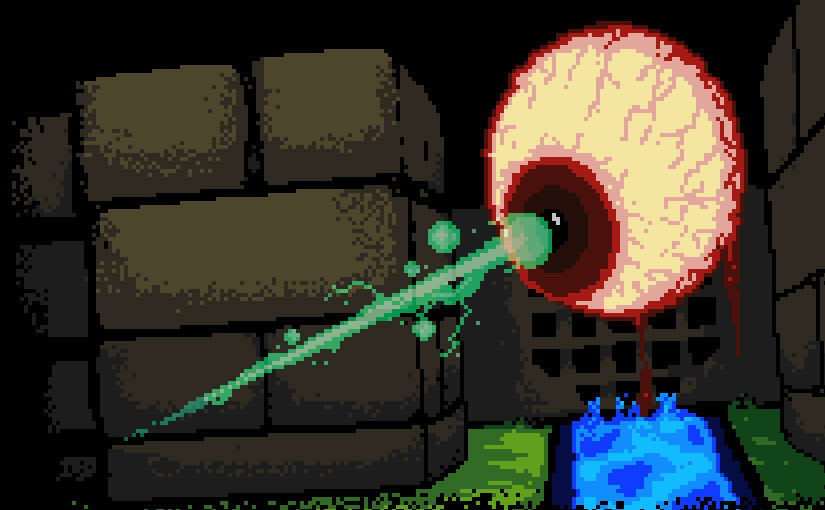Doing Things the “Right” Way
I’ve worked alongside development teams for most of my professional career, and they all used source control. So, if I wanted to do things the “right” way, I also needed to use source control [with GameMaker Studio 2]. But alas, the map is not the territory, and you really screw things up if you don’t know what you’re doing. I didn’t know what I was doing.
Initial Setup
Although GMS2 offers [limited] native support for source control, it seemed simpler (and easier) to install GitHub Desktop and point it to the project folder.
Using this method, I was able to upload an entire project to GitHub, then install GitHub Desktop on another PC and clone (download a local copy of) the entire repository (i.e., the project folder) onto the second PC.
Once I got it working to my satisfaction on my end, I went ahead and walked Eric through it over Discord/screen share.
Where It All Went Wrong
Eric volunteered to clean up the tile layers of several maps – little mistakes where the incorrect tile was used for a given room that needed to be updated. Eric and I both thought that he’d pushed these changes to the repository, but the mistakes were still present.
Initially, I’d assumed these were regression problems that Eric introduced, but after looking at the same levels on my second PC, I realized these problems were present in older versions of the project, meaning Eric’s updates didn’t get pushed.
By then, I’d already fixed these problems on my end and pushed the updates to the repository. When Eric introduced his changes on top of mine, the levels were suddenly missing.
Recovery
After quite a lot of troubleshooting, I eventually decided to make a backup copy of the broken project, export the backup I had on my second PC, and then manually redo the changes I’d made over the last 24-48 hours.
This worked, and I was able to get back on track despite losing a day of productivity.
Lessons Learned
In troubleshooting, I discovered:
- Eric’s project folder was being synced with OneDrive, which I later learned could cause problems with GMS2 Projects.
- We were using different versions of the GMS2 IDE, which is also a bad thing.
- You have to be very careful when merging changes, as this can cause problems for individual resource (.yy) and project (.yyp) files.
At this point, I’m going to abandon source control for the time being in favor of something I know (traditional backup), but I may revisit it later…