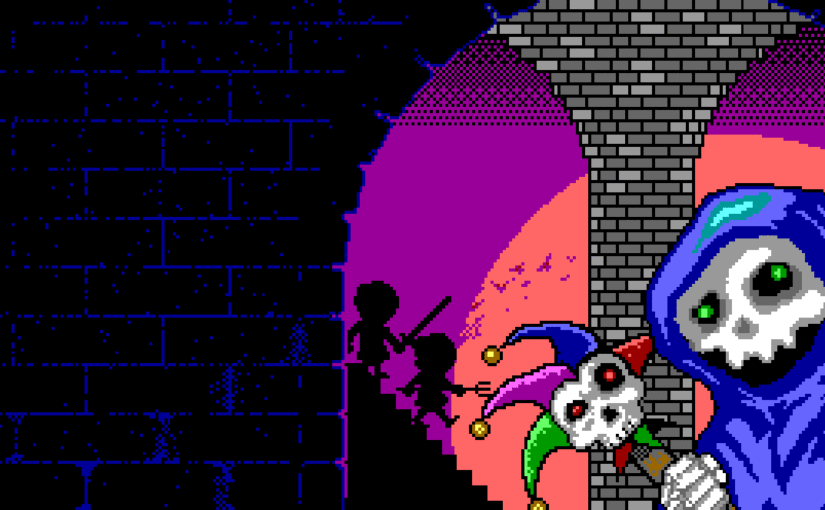Summary
Game prototype is 67% complete!
I finally received verification on my code-signing certificate. While I was able to successfully sign an .exe file using the cert, I’m still getting a SmartScreen warning when running the file.
Further research suggests that I might need an Extended Verification (EV) code signing certificate (which isn’t available from my Certificate Authority (CA)), and/or publish the application on the Windows App Store.
I’ve received assurances from my CA that the certificate I purchased from them should work fine, and that the problem was with my Certificate Signing Request (CSR). Having rekeyed the request at least twice already, I feel sure that I’ve done everything correctly.
The only anomaly at this point is that Publisher is being displayed as the entire Subject string (i.e. state, city, country, organization etc.) rather than just the common name, “V-Toad Games.”
This is a big enough issue to warrant my full attention as a SmartScreen warning could deter potential players from running my games.