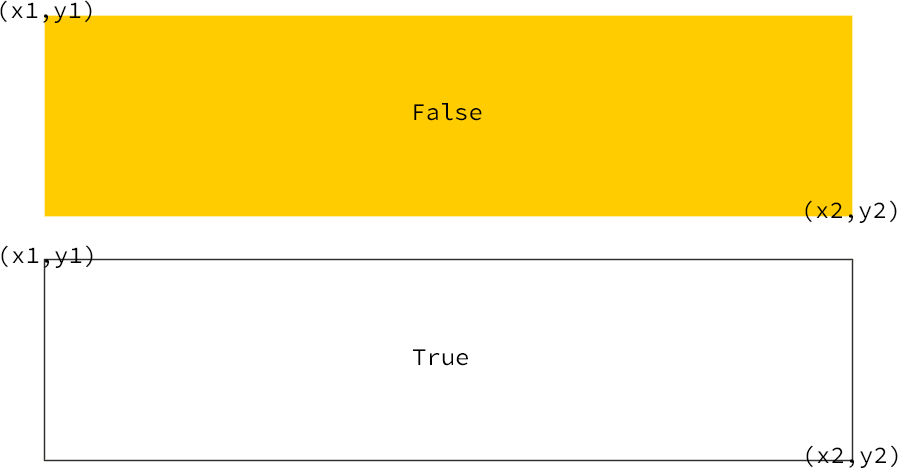I’m up to Level 08, Lesson 03, and was working my way through the challenge that followed.
In playing through the game as-is, there a couple of notable bugs above and beyond what the challenge required:
- The collision event for the potion was missing altogether – easy fix
givePlayerHealth(25) with other { instance_destroy() } - The “health bar” didn’t accurately reflect the current hitpoints! Take a good look at the screen capture from his preview video below:
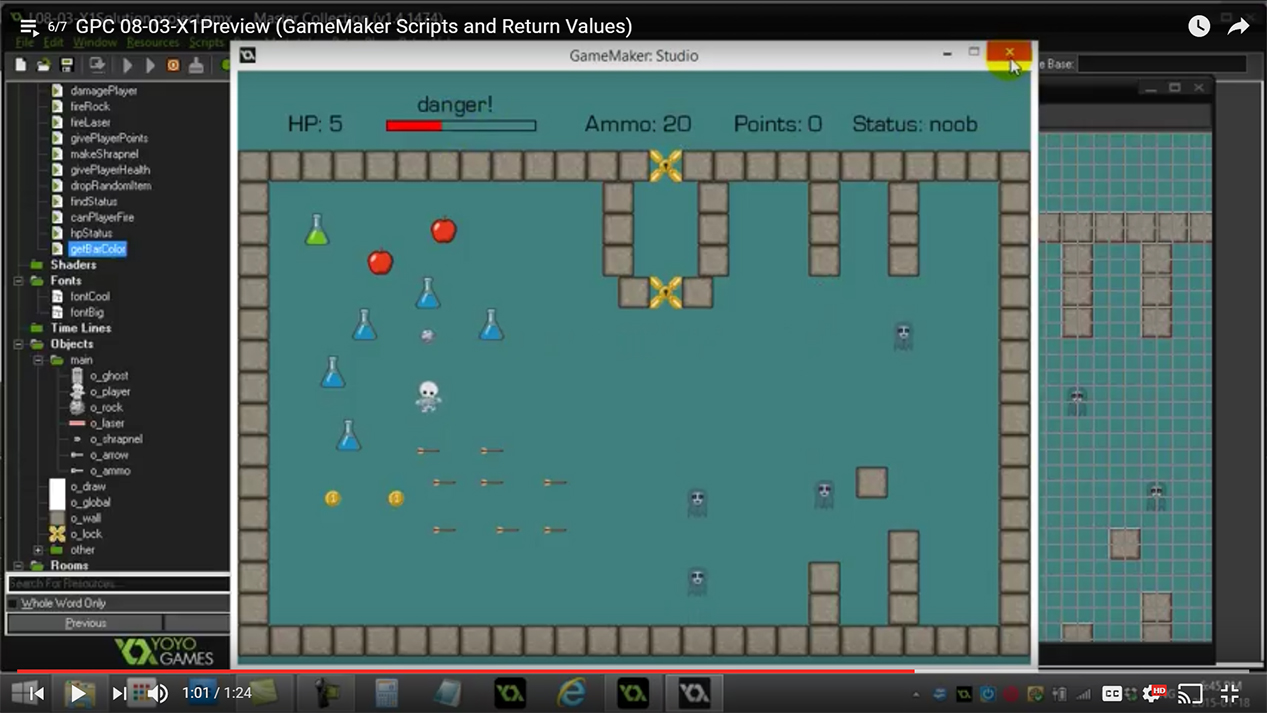
Look closely and you can clearly see “HP: 5” yet the health bar is nearly 1/3rd full! That doesn’t look right… so what’s wrong with it?
This one was a bit more tricky because neither draw_rectangle nor var have been covered yet…granted, the challenge was to change the color of the rectangle based on the # of hp, not to create a hitpoint bar from scratch – even so, it bothered me that it was broken and I wanted to see if I could troubleshoot and fix it…here’s the original code:
var healthBarWidth=100 var maxHealth=100 draw_set_color (c_white) draw_rectangle(150,50,200+hp/maxHealth*healthBarWidth, 60, false) draw_set_color(c_black) draw_rectangle(150,50,200+healthBarWidth, 60, true)
The syntax for the draw_rectangle function is as follows:
draw_rectangle(x1, y1, x2, y2, true or false) where
x1=the x location of the upper left-hand corner of your rectangle
y1=the y location of the upper left-hand corner of your rectangle
x2=the x location of the lower right-hand corner of your rectangle
y2=the y location of the lower right-hand corner of your rectangle
true=filled with whatever your draw_set_color is
false=empty (transparent) with a 1 pixel border
Confused? Well here’s an illustration I made to visualize it better:
Now lets apply that to the code above. Working through his arithmetic for the filled (false) rectangle, here’s what you get for the x2 values if you substitute the variables for their numbers:
200+0/100*100=200 (0 hp)
200+100/100*100=300 (100 hp)
Expressed in code, it would look like this:
draw_rectangle(150,50,200,60,false)//0 hp draw_rectangle(150,50,300,60,false)//100 hp
…and output like this (assuming you include the border rectangle):
![]()
![]()
The left edge (x1) starts at 150 pixels in, and the right edge ends at 300 pixels, giving you an overall length of 150 pixels (300-150=150) along the x axis.
When the player has 0 hp, the left edge is not 150, but 200, leaving you with a 50 pixel (1/3rd) wide rectangle, which is exactly what you see in the screenshot above.
So I dug into the code and came up with the simplest solution. This was the result:
Notice that it says “HP: 50” and the bar is exactly half way!
So how did I fix it?
Simple – move the left edge over by 50 pixels, giving the overall length of both rectangles to be 100 pixels rather than 150, removing the 50 pixel lead:
//health bar draw code - the first rectangle draws the filled color //the second rectangle draws the border draw_set_color (getBarColor()) draw_rectangle(200,50,200+hp,60,false) draw_set_color(c_black) draw_rectangle(200,50,300,60,true)
It’s no accident that my code is absent the healthBarWidth and maxHealth variables – since my healthbar is 100 pixels in length, the simplest solution was to shorten the bar. The reason those are included is size the fill rectangle proportionately to the amount of hp you have remaining so that you can name the hp bar longer or shorter depending on your needs.
But you can’t use the code from the original project file as-is…
First, you’d need to set minimum left-edge of x2 to match x1 for your filled rectangle. So instead of:
draw_rectangle(150,50,200+hp/maxHealth*healthBarWidth, 60, false)
You’d replace 200+hp… with 150+hp…:
draw_rectangle(150,50,150+hp/maxHealth*healthBarWidth, 60, false)
Secondly, you’d need to change maxHealth proportionate to the total amount of your hp (100) with respect to the overall length of your rectangle (150). This would give you 100/150 or 2/3rds (66.6% repeating).
Since hp is evenly divisible by the length of the health bar, this presents a problem as putting in var maxHealth=66 is pretty close, but not a pixel perfect fit inside the border rectangle (it’s about 4 or 5 pixels off).
Nevertheless, if I just had to make a health bar bigger or smaller than 100 pixels, I’d try to use something that divides evenly, hide it using depth and alpha channels, or leave off the border altogether. There may be more elegant ways to solve it, but it’s nearly 2am here and I think I’ve learned what I wanted to from this exercise 😐 .