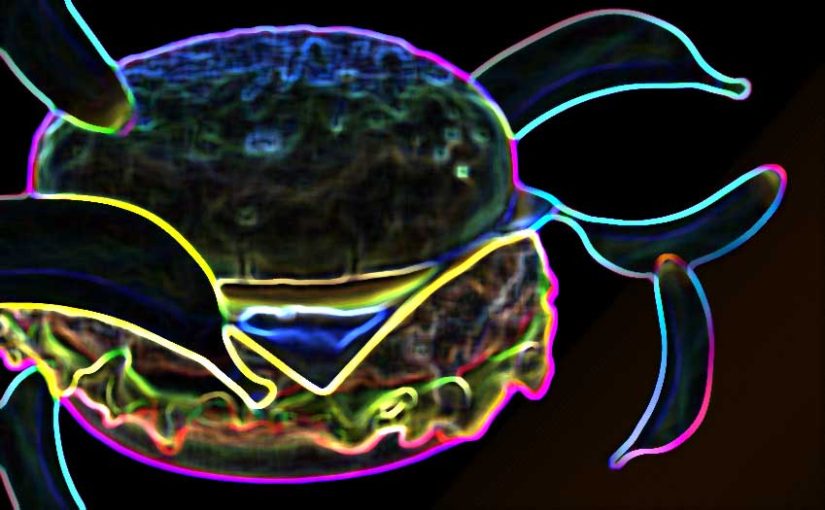Shortcuts…
With my files recovered, I’m free to concentrate on getting back to my second run through the GPC. I’m back to Level 3, and bits and pieces of the GML syntax are coming back to me.
For instance, when calculating variables, the course suggests something like this:
hitpoints = hitpoints + 1
This works of course, but he also suggests that hitpoints = +1 does not work, which is true, however, if you reverse that (e.g. hitpoints +=1), it does the same thing with fewer characters to type. A small, but useful time saver.
###
A Hamburger That Fires Bananas (Improved)
In GPC 3-03-A, he introduces a function that randomizes an integer:
irandom_range(0,100)
This allows you use a random number generator (RNG) to decide the outcome of a particular variable within a specified range (i.e. 0 to 100 in the code above). This is used to manipulate the direction that a hamburger fires bananas, and the speed at which they are fired.
I took this a step further by adding the following step event (pun very much intended) to obj_banana:
image_angle+=speed*10
This (in my most humble opinion) makes the bananas far more interesting/exciting to watch as it causes them to spin through the air at a speed consistent with their velocity – i.e. a fast traveling banana rotates faster than a slower moving banana.
Try it yourself!
Aside: I couldn’t help but giggle at the silliness of this lesson – you wouldn’t think a burger that shoots bananas would be so amusing but you’d be wrong! Very entertaining stuff 🙂
Switching Things Up
In Level 3, “Challenge 2 – Random Generation,” the student is required to write a series of if statements to randomly move the player character in one of 4 orthogonal directions.
In my first time around, I recall touching on Switch statements, which can be a good way to handle this very scenario. Here’s how that would look:
Instead of this:
num=irandom_range(1,4)
if num=1 {
direction=0
speed=4
}
if num=2 {
direction=90
speed=4
}
if num=3 {
direction=180
speed=4
}
if num=4 {
direction=270
speed=4
}
You could do something like this:
speed=4
switch (irandom_range(1,4)) {
case 1: direction=90;
break;
case 2: direction=0;
break;
case 3: direction=270;
break;
case 4: direction=180;
break;
}
This seems like a far more efficient and cleaner way to handle multiple (more than 3+) consecutive if statements, but is cheating at this stage as Switch isn’t covered in the GPC until much, much later*…
So why mention it now? Because I want to get in the habit of making my code clean and efficient.
And with that, on to Level 4!
*I can’t quite recall exactly when this was introduced… For all I know, it may not have even been in the GPC, but if I do come across it later, I will update this post with where you can find it.